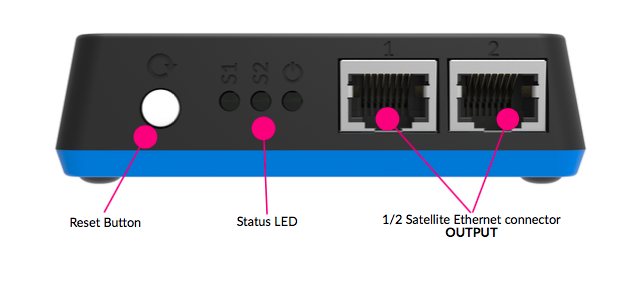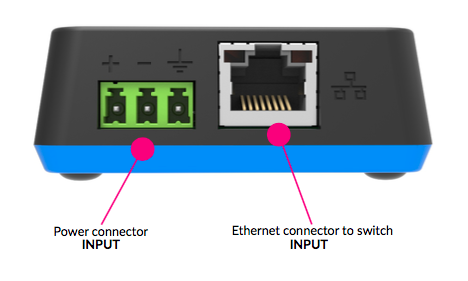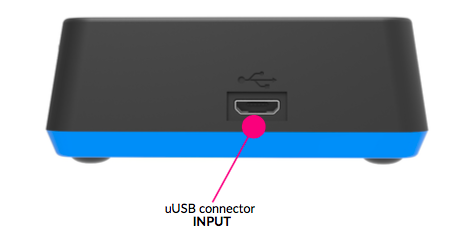Introducing the ProtoPixel hardware ecosystem¶
Ecosystem description¶
ProtoPixel hardware consists on a pair of hardware devices, thus the Controller and the Satelites. Each hardware part has its concrete function on the full core ecosystem. The general ecosystem works as descrived on the picture above:
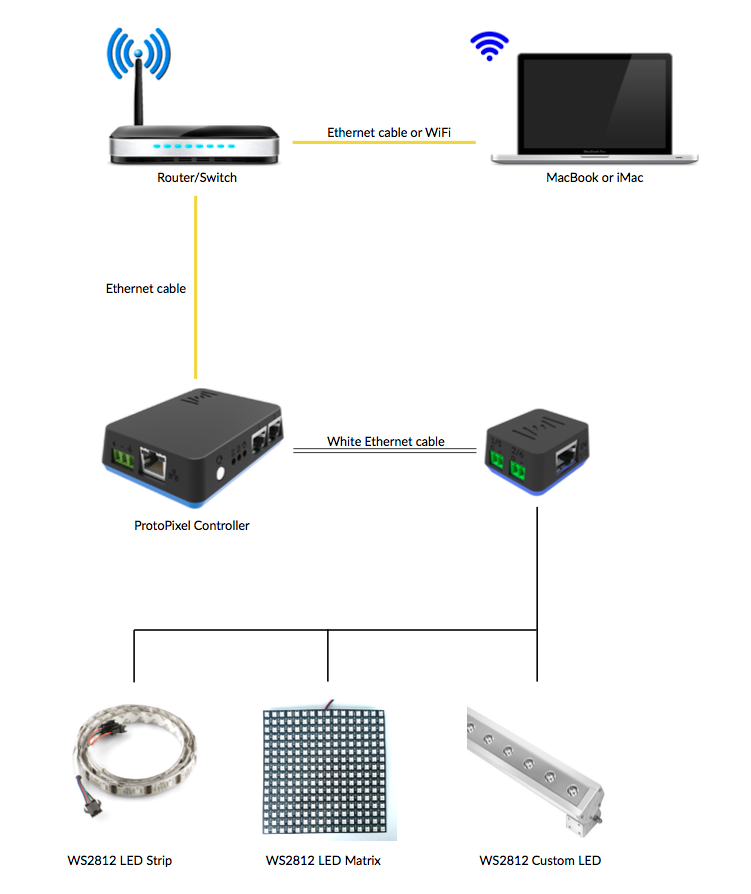
Note
Notice that despite Protopixel’s Controller pack, all customers must provide the required materials to complete the LED lighting installation. Otherwise they may acquire them at our webshop. For further information, please contact us at http://www.protopixel.net/
Controller description¶
Each ProtoPixel LED Controller can handle up to 4800 RGB LEDs and it is always accompanied by two satellites. Each satellite having 4 outlets, that can control up to 600 RGB LEDs.
The ProtoPixel LED Controller is compatible with the following LED chipsets:
| Chipset | Minimum firmware version |
|---|---|
| WS2811 | v1 |
| WS2812 | v1 |
| WS2812B | v1 |
| NEOPIXEL | v1 |
| sk6812 | v1 |
| WS2813 | v3 |
| CS8812 | v3 |
| WS2815 | v3 |
The connection from the controller to the satellites is done by ethernet cable up to 3.5 meters length from the satellite port of the controller to the satellite. This controller is provided with an ethernet port and a function button as the other controllers.
Controller LED Status¶
The controller has 3 indication LEDs: S1, S2 and Power.
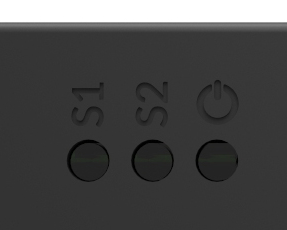
| LED | Description |
|---|---|
| Power | If on, the device is powered |
| S1 | If blinking, the device is working |
| S2 | If on, the device is connected to ProtoPixel Create |
Satellite description¶
Each satellite handles 4 data outlets through 2-port screw terminals to LED fixtures (1-4 for the first satellite, 5-8 for the second one), with data from an ethernet connector, connected to the controller. An additional 2-port screw terminal connector in the back allows you to externally wire it to negative and ground.
Satellite Front view¶
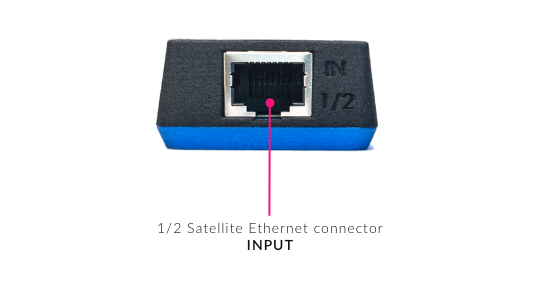
Satellite Left view¶
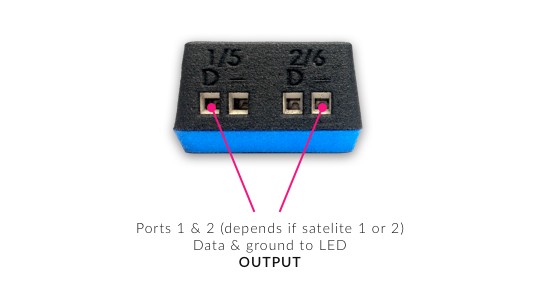
Satellite Right view¶
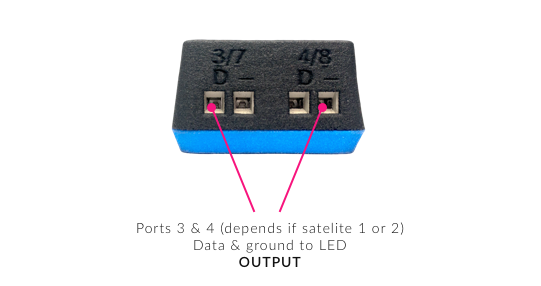
Satellite Rear view¶