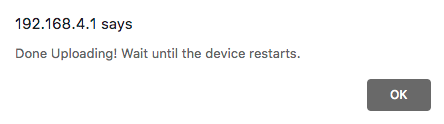How do I update the WiFi Controller?¶
1. Turn on your controller and connect to it through its IP address.
Note
192.168.4.1 when connecting directly to its access point.
Use find.protopixel.io if you have the controller connected to a WiFi Network with internet.
Use ProtoPixel Create to find the IP Address.
2. Head to Menu > Settings.
3. Tap the Browse button under the Upload Firmware section.
4. Browse and select the .puf file provided.
Wait until the following alert appears.
The controller will reboot and start flashing very fast.
Warning
Be patient and keep it turned on until the update finishes.
You will know it has finished when the blinking is stable. (half second on, half second off).