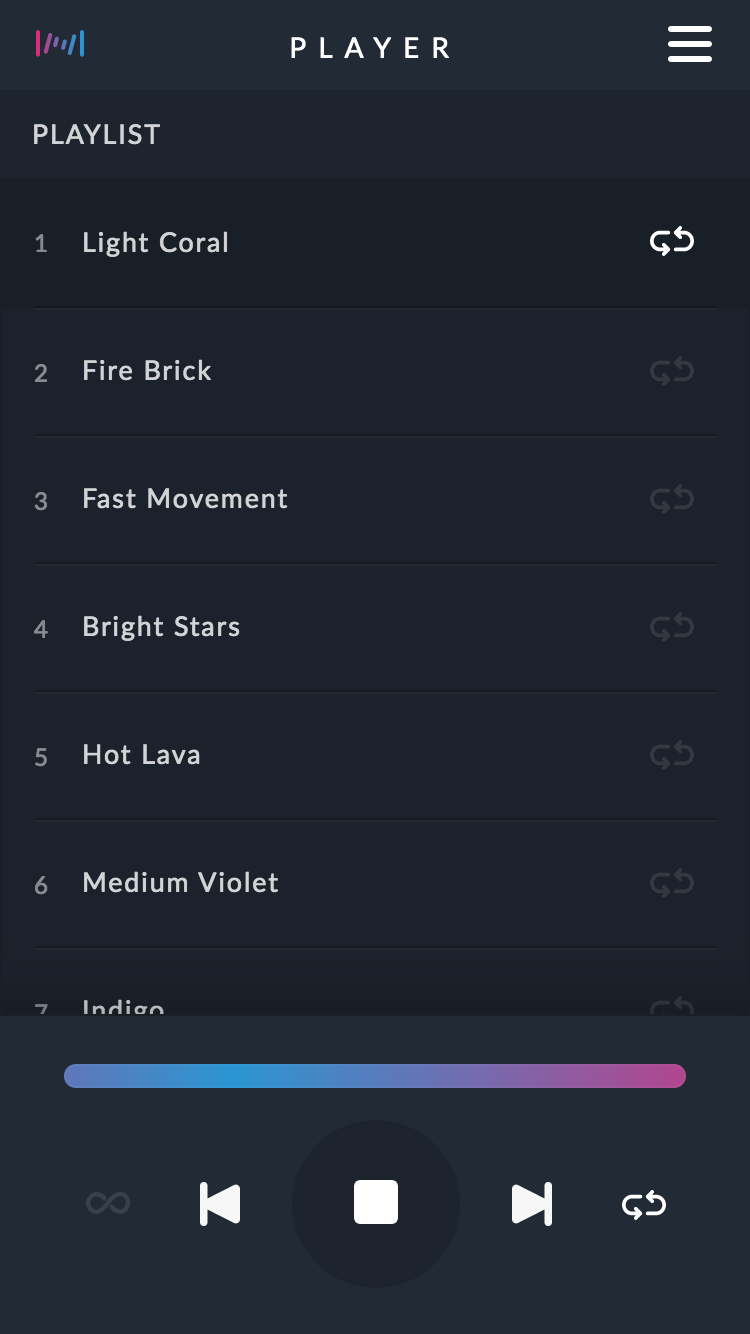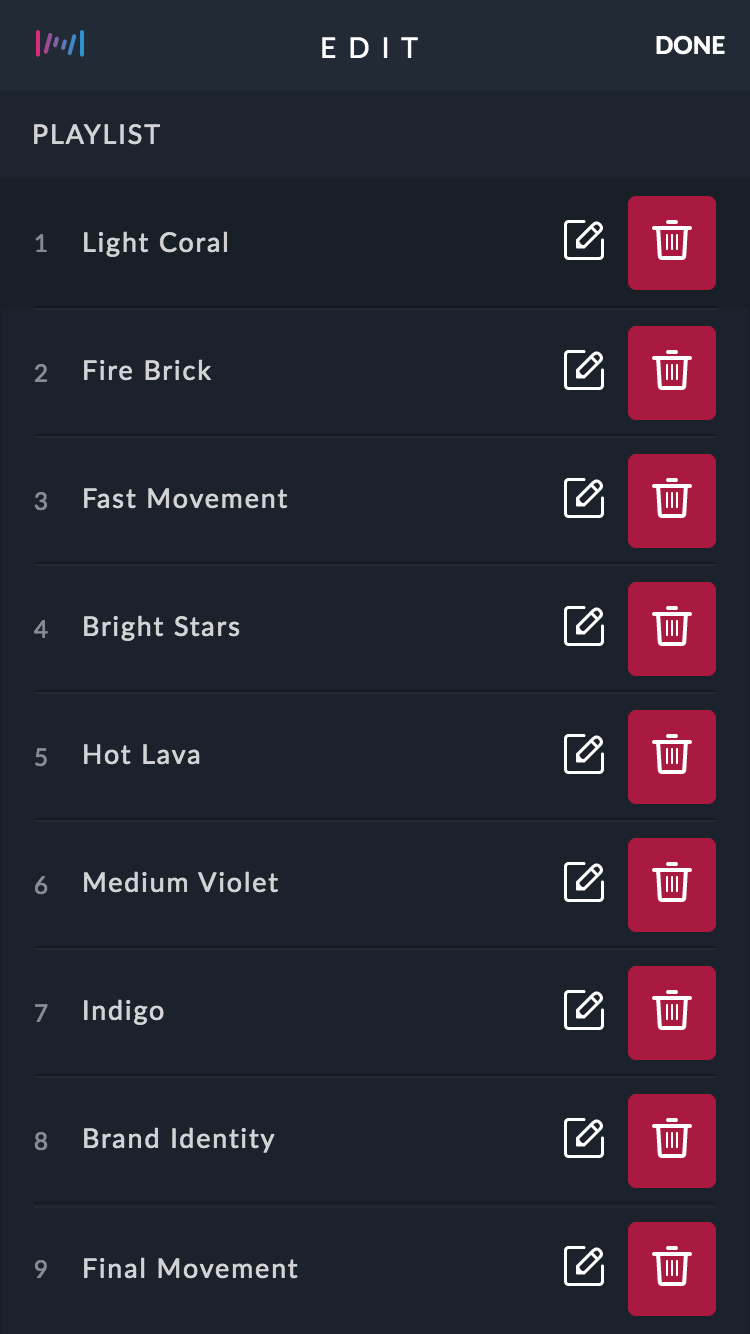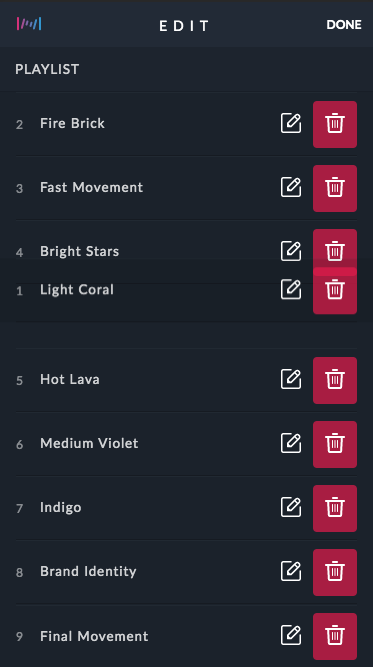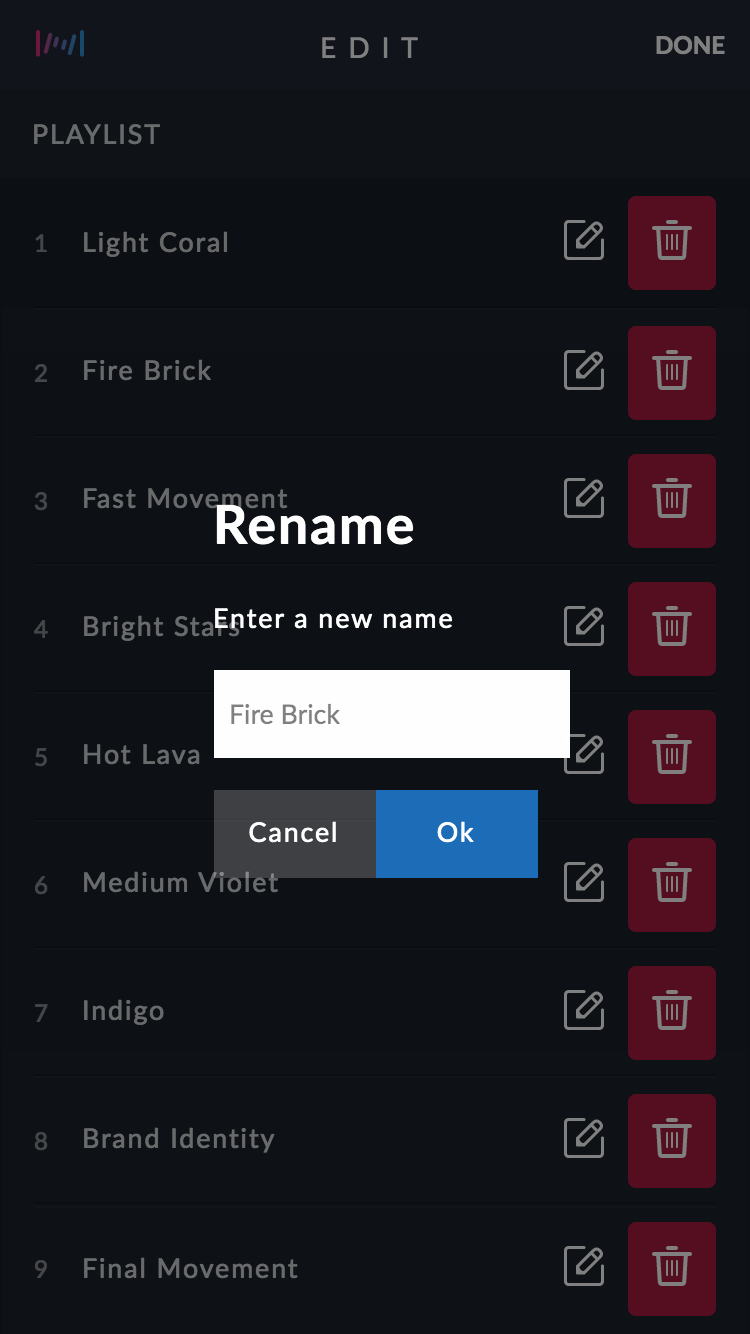Using it as a Player¶
To use the controller as an autonomous player you must first generate the recording in ProtoPixel create. Refer to Recording Output to learn about the recording process.
To know how to access the application read: Application.
Edit Mode¶
Tap and Hold on any playlist item to enter edit mode.
Click on DONE when you have finished editing.
Delete¶
Tap on the delete icon.